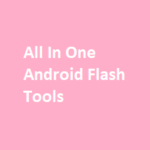All In One Android Flash Tools (V13.03) For Windows7 min read
All In One Android Flash Tools (V13.03) For Windows are software programs that help All In One Android Flash Tool. This Tool is are software program that helps you fix, update, or customize your Android phone. The All In One Android Flash Tool is a simple program that helps you fix and manage Android phones. It works with many Android brands like Samsung, Xiaomi, Oppo, Vivo, and more. The tool brings everything into one place, so you don’t need many separate programs It saves time and effort.
What is the All In One Android Flash Tools?
The All In One Android Flash Tools (V13.03) For Windows is a versatile Windows application designed to simplify various tasks on Android devices. The tool supports a wide range of devices from various manufacturers. It’s very helpful tool for Android phone users, especially for fixing and unlocking phones. People like it because it works with many phone brands and puts many useful features in one place. It can flash software, remove locks, fix boot problems, and more.
What Do People Use It?
People use the All In One Android Flash Tools in these situations.
- Want to update software manually – They want a newer Android version, not sent by the phone company.
- Want to root the phone – To get full control and remove system limits.
- Want to install a custom Android ROM – To change how the phone looks or works.
- Want to remove or change recovery – To use tools like TWRP for backups or flashing.
What Can You Do With It?
- Flash Firmware – You can install or update the phone’s software, called firmware.
- Root Your Device – You can gain full control over the phone by installing root access.
- Install Custom ROMs – You can replace the original system with a new version of Android.
- Remove FRP Lock – It helps bypass Google’s factory reset protection after a reset.
- Install Recovery Tools – You can install custom recovery systems like TWRP.
What Can These Tools Do?
- Root Your Phone: Gives you full control over your phone like admin access on a computer.
- Install Custom ROMs or Recovery like TWRP: Replace the system software with a custom version or install a special recovery menu.
Review of the All In One Android Flash Tools
The All In One Android Flash Tools (V13.03) For Windows is a versatile Windows application designed to simplify various tasks on Android devices. The tool supports a wide range of devices from various manufacturers. It’s very helpful tool for Android phone users, especially for fixing and unlocking phones. People like it because it works with many phone brands and puts many useful features in one place. It can flash software, remove locks, fix boot problems, and more.
What Do People Like?
- Easy to use.
- Supports many phones.
- Saves time by combining many tools.
- Helps with common phone problems.
Key Features
The All In One Android Flash Tools is a powerful utility for Android enthusiasts and developers, offering a comprehensive suite of features to manage and customize Android devices. Its user-friendly interface and support for a wide range of devices make it a valuable tool for those looking to perform advanced operations on their Android smartphones. The users should exercise caution and ensure they understand the risks involved.
Advanced Features: Some features require advanced knowledge and may not be suitable for beginners. You fix, update, or customize your Android phone.
Unlock and lock Bootloader: Easily unlock or lock the bootloader of your device, allowing for deeper system modifications.
Flash TWRP and Stock Recovery: Install custom recoveries like TWRP or revert to the stock recovery for your devices.
Flash Stock Factory Images: Restore your device to its original factory state by flashing official firmware images.
Install/Uninstall APKs: Manage applications by installing or uninstalling APK files directly from your PC.
Reboot Options: Quickly reboot your device into the system, recovery, bootloader, or EDL mode.
ADB and Fastboot Support: Update and set ADB and Fastboot privileges system-wide for seamless device communication.
Install ZIPs from PC: Flash ZIP files directly from your computer requires TWRP on the device.
Flash Fastboot ROMs: Install full ROMs via Fastboot for a complete system overhaul.
Driver Installation: Install the necessary USB drivers to ensure proper device connectivity.
Screenshot and Screen Recording: Capture screenshots or record your device’s screen for documentation or troubleshooting.
Update Tool and Components: Keep the tool and its components up to date for optimal performance.
Device-Specific Functions: Some features are tailored to specific devices. Using the Generic Phone option may not provide the full range of functionalities.
Bootloader Unlocking: Unlocking the Bootloader may void your device’s warranty and can lead to security vulnerabilities.
How to Download?
To download the All In One Android Tool, follow these simple steps:
- Search for one Google – Type All In One Android Flash Tool download on Google.
- Find a trusted website – Look for known tech websites like XDA Developers or official tool pages.
- Click the correct download link – Make sure it matches your system: Windows, Mac, or Linux.
- Download the ZIP file – The tool usually comes in a compressed ZIP folder.
- Unzip the file – Right-click the ZIP file and choose Extract to get the tool files.
- Open the tool – Find the main launcher file and double-click to open.
Be careful: Only download from safe websites to avoid viruses. Would you like me to help you find a safe download link?
All In One Android Flash Tools (V13.03) For Windows
It works with many Android phones Samsung, Xiaomi, Vivo and more. Everthing you need is in one tool, so it’s easy to use. It’s great for fixing common phone problem at home or in a repair shop. Would you like to know how to download or use it?
Why Use It?
You Can Use It To
Install the latest software on the phone.
Unlock the bootloader.
Remove FRP factory reset protection.
Root the device.
Fix software problems like boot loops or stuck logos.
People use the All-In-One Android Flash Tool because it makes fixing and customizing Android phones easier. Here’s why it’s useful.
Fix problems – It helps repair phones that won’t start or have software issues.
Install new software – You can update or reinstall Android manually.
Root your phone – To get full control and unlock hidden features.
Unlock the bootloader – To install custom ROMs or other system tools.
Bypass Google lock FRP – If you forgot your Google account after a reset.
Backup and restore – To save your data or bring it back after flashing.
All tools in one place – It combines many helpful tools in one program, so you don’t need to download many apps.
All In One Android Flash Tools (V13.03) For Windows
It lets you install new software, unlock the phone, remove Google account lock, fix phones that won’t turn on and remove screen passwords.
What Do You Need?
To use the All In One Android Flash Tool, you need a few things ready.
- A Windows PC or Laptop – The tool usually works best on Windows.
- Use a cable to connect your Android phone to the computer.
- Android phone – The phone you want to fix or update.
- Phone drivers installed – So your PC can talk to your phone properly, like ADB and Fastboot drivers.
- Battery charged – Make sure your phone’s developer settings.
- Backup your data – Flashing can erase everything, so save your photos, contacts.
- The tool itself – Download and extract the All In One Android Flash Tool.
Conclsuion
It has become a very useful and easy-to-use software for managing Android devices. With just one tool, users can flash firmware, unlock bootloaders, bypass FRP factory reset protection, root devices, and fix software issues. It supports many Android brands and models, making it a favorite for both beginners and experts. The tool keeps getting updates, which add more features and support newer phones, making it even more reliable and powerful.
Warning: Array to string conversion in /srv/users/rasheed/apps/allmobitools/public/wp-content/plugins/neori-social-share-buttons/neori-social-share-buttons.php on line 37
Array