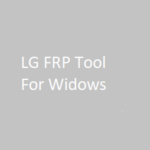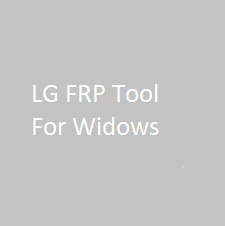LG FRP Tools {V2.7.7.0} For Windows8 min read
The LG FRP Tools {V2.7.7.0} For Windows is a software program that removes FRP lock factory reset protection from LG smartphones. FRP factory reset protection is a security feature on Android phones. They need your Google account login to use it again. Using it on a phone you don’t own is illegal. When they are stuck on the Google account screen after doing a factory reset. Using this tool on a phone you don’t own or have permission to unlock is illegal and unethical. Always make sure you’re using it for your own device or with the owner’s permission.
What is the LG FRP Tools?
When you reset your LG phone. It might ask you to sign in with the Google account that was previously used on the phone. This is a safety feature called factory reset protection FRP. If someone resets the phone, FRP asks for the Google email and password used before. Remove Google lock FRP from LG phones.
Help you get into your phone if you forgot your Google account and works on many LG android phones. But sometimes, people forget their Google account details, or they buy a second-hand phone and don’t know the old account info. That’s where the LG FRP Tool can help. The LG FRP Tools is a program for computers that helps you remove the Google account lock called FRP from LG phones.
Features
Bypass Google Account FRP Lock: It helps remove the Google account lock after a factory reset on LG phones. LG FRP Tools is a small program you use on a windows computer. It helps you remove the Google account lock called FRP from LG phones.
It is a security feature on Android phones and after you reset your phone, it will ask for the Google account and password you used before. This is to stop other people from using your phone if it is lost or stolen.
Easy to Use: The tools is made to be simple so even beginners can use it with basic steps.
Supports Many LG Models: It works with many LG phones, including both old and new models.
Fast Unlock Process: The unlocking usually takes just a few minutes, depending on the phone.
Works on Windows PCs: You can run the tools on a Windows computer like Windows 7, 8, 10, or 11.
No Need for Technical Skills: You don’t need to be a tech expert to use it- just follow the instructions.
Free and Paid Version Available: Some versions are free to use, while others may offer more features in a paid version.
What Does the LG FRP Tools Do?
When you reset an LG phone without removing the Google account first, the phone will ask for that account’s login after the reset. This is a security feature by Google to stop someone from stealing or using your phone without permission. The LG FRP Tool helps you remove or bypass that Google account lock if:
- You forgot the Google account password.
- You bought a second-hand phone and don’t know the previous owner’s account
- So locked out after a factory reset.
The LG FRP Tool helps you:
- Bypass or remove the Google account verification screen.
Use it Responsibly
- Only use this tool on your phone. Don’t use it to unlock someone else’s phone without permission’s illegal.
Important Review
LG FRP Tools {V2.7.7.0} For Windows is a helpful software for people who are locked out of their LG phones because of the Google account lock after a factory reset. Many users have found it useful, but it also comes with risks.
The LG FRP Tools is a useful tools for bypassing the Google account lock on LG phones, especially for users who are locked out of their own devices. But use it carefully and only for legal, personal use.
- Works fast: It can remove the Google lock in just a few minutes.
- Supports many LG phones: Works on older and newer LG models.
- Needs a computer: You can’t use it directly on the phone- you need a PC.
- Some tools might be unsafe: Be careful where you download them from. Some websites may include viruses.
If someone resets the phone, FRP asks for the Google email and password used before. Remove Google lock FRP from LG phones. Help you get into your phone if you forgot your Google account and works on many LG android phones.
Key Features of the LG FRP Tools
Get a Computer
You need a Windows PC or laptop.
Download LG FRP Tools
Find the tool online and download it from a safe website. Use antivirus to stay safe.
Use a computer windows
You need a windows PC or latop to run this tool.
Click the download link
On the trusted site, find the download button for the LG FRP Tools. Click it, and the file will start downloading. Always download from safe websites and never use the tool to unlock stolen or someone else’s phone. Use it for your own phone or with the ower’s permission.
Turn off the antivirus optional
Some antivirus programs may block the tool. If that happens, you may need to pause your antivirus temporarily but do this only if you’re sure the file is safe.
Open and install/ run the Tool
Double click the file and follow the on screen steps to use it.
Install the Tool
Open the file you downloaded and install the tools.
Turn on your phone
Connect it to WiFi and stop at the screen asking for your Google account.
Connect your phone to the computer
Use a USB cable to connect the LG phone to your PC.
Open LG FRP Tool
Run the tool on your computer.
Click on Bypass FRP
The tool will try to remove the Google lock.
Wait for it to finish
It may take few minutes. Your phone might restart.
Set up your phone
Now you can use your phone like a new Google lock.
It helps to remove or bypass the Google account lock so you can use the phone again
Main use: Unlock LG phones stuck on the Google account screen.
Helpful for: People who forgot their Google info or bought a used phone.
Use with caution: Only use it on your own phone or with the owner’s permission.
Use it only on your own phone
- FRP factory reset protection is a security feature.
- Only use this tools if the phone is yours or you have permission from the owner.
Need a good USB cable and drivers
- Use a working USB cable and make sure LG USB drivers are installed.
- If the PC doesn’t detect your phone, the tool won’t work.
Turn off antivirus sometimes
- Some antivirus programs block the tools, thinking it’s dangerous.
- You might need to temporarily disable antivirus while using the tool.
Run as administrator
- Always right click the tools and choose run as administrator on your PC.
- This helps avoid errors during the process.
Internet may be required
- Some versions of the tools may need an internet connection to work properly.
Legal and safe use only
- Don’t use the tools for illegal purposes or to unlock stolen phones.
- It’s meant to help you regain access to your own device.
Phone verification
You get a code in a text. You type the code to prove the phone is yours.
ID verification
You show your ID to prove who you are.
Email verification
You click a link in an email to show the email belongs to you.
Google account verification FRP
After resetting a phone, google asks for your email and password to make sure it’s really you.
Why is verification important?
- To protect your accout or phone.
- To stop someone else from pretending to be you.
- To keep your data safe.
If you’re talking about FRP verification on LG phones, it’s Google asking you to sign in with the same account used before the reset so the phone knows its still with the right person.
What do People Like?
- It works: Most users say the tool works well for unlocking LG phones.
- Saves time and money: It’s cheaper and faster than going to a service center.
- Simple steps: Even non-tech users can follow the instructions.
Things to Be Careful About
- Not official software: It’s not made by LG or Google, so it might not be 100% safe.
- Can damage the phone if misused: If used the wrong way, it might cause problems.
- Legal risks: Using it on phones you don’t own is illegal.
Works on a Wide Range of LG Mobile Devices
The LG FRP Tools {V2.7.7.0} For Windows works with many different LG phone models. Whether you have an older model or a newer one, this tool can help you unlock the phone if it is locked by Google’s factory reset protection FRP. This means you can use the tools on various LG phones, making it useful for a lot of different devices.
No ID and Password Required
With the LG FRP Tools {V2.7.7.0} For Windows you don’t need to know the Google account ID or password to unlock your phone. The tools helps you bypass the login screen, so you can get into your phone even if you forgot the account details. This makes it easier to unlock your phone without needing the original Google account information.
Conclusion
The LG FRP Tools is a helpful program for unlocking LG phones that are stuck on the Google account screen after a factory reset. It is especially useful for people who forgot their Google login or bought a second-hand phone.
This tools is easy to use, works on many LG models, and can save you time and money. However, it should only be used for legal and personal purposes, like unlocking your phone. Misusing the tools can be risky and may cause problems.
Use it wisely, carefully, and only when you need it.
Warning: Array to string conversion in /srv/users/rasheed/apps/allmobitools/public/wp-content/plugins/neori-social-share-buttons/neori-social-share-buttons.php on line 37
Array