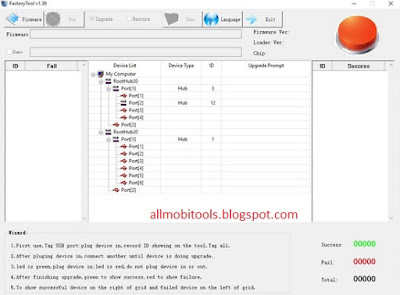RockChip Android Factory Tool v5.0 Latest Version Free Download For Windows (PC)2 min read
Get ready to download an amazing tool whose latest version has been released recently by its developers and shared for FREE download for all its users. RockChip is an amazing application that allows you to flash stock firmware on your RockChip based smartphones and tablets. You can download its full setup free from the link given at the end of this page.
Before you rush into the download of this useful tool let us look at its amazing features which make it a very useful tool.
Features:
- Flash stock Roms (Firmware)
- Multiple languages
- Device list
- Detect chip
- Many others
Supporting OS:
- Windows 7
- Windows 8
- Windows 8.1
- Windows 10
- Windows XP
- Windows Vista
How to use RockChip Android Factory Tool:
- Download and install RockChip driver assistant on your windows.
- Download and install this amazing tool on your computer from the official downloading link provided to you below.
- Just click on the downloaded file to open RockChip factory tool.
- A screen will appear after then, you can change the language by clicking on the blue globe sign show at the top of the screen by clicking its second option that is English.
- To add the firmware click the “Firmware” button at the top to locate firmware files.
- After that, it will automatically show the firmware version, loader version, and the chip.
- Connect your RockChip device to your computer. “loader” will appear on the screen which means that you are ready to flash the firmware.
- Click the “Run” button to begin the flashing process.
- Once completed, you will see a success message on the top right of the screen with green color.
- Now disconnect your device and restart it. After restarting you will be able to use it properly.
Note:
During the upgrade or restore process all your important data like messages, videos, music, and ringtones would be deleted. So before the process take backup of your important data.
We always provide free and official downloading links for our visitors so that they can manage these easily. These downloading links are absolutely Free and are 100% working. If you want to download the toolkit now, just click the downloading link below, you download would be completed in a while.
Downloads:
- DOWNLOAD RockChip Factory Tool Now
Warning: Array to string conversion in /srv/users/rasheed/apps/allmobitools/public/wp-content/plugins/neori-social-share-buttons/neori-social-share-buttons.php on line 37
Array