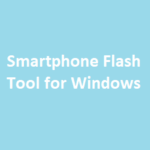Smartphone Flash Tool for Windows4 min read
Today, we are here with an amazing tool named the Smartphone Flash Tool for Windows. In today’s modern world, almost every single person owns a smart Android phone. But sometimes it gets hung, shows errors, gets infected by viruses, or becomes completely dead. To overcome this problem, the smartphone flash tool is very effective.
Free Download Smartphone Flash Tool
It is a powerful solution to overcome all these problems at home. In this article, we will learn what the Smartphone Flash Tool is, why people use it, steps to flash your phone at home, and how it actually works. This article is best for beginners who want to come up with solutions for their software device at home.
What is a Smartphone Flash Tool?
Smartphone Flash Tool is computer software that is especially designed for Android devices. The main purpose of this software is to flash stock firmware or custom ROM inside the phone. The word flashing refers to the writing of new versions of the software system into the phone’s memory. If your phone hangs due to any kind of error, then you can simply download new software from the Smartphone flash tool and make your device work properly again.
Furthermore, his thing can also fix so many system errors, bugs, virus infections, stuck logo, boot loop, and sometimes the phone becomes completely dead. Most people use the SP Flash Tool for MediaTek phones. Many Chinese brands use this, and it is most trusted and popular among the people.
Smartphone Flash Tool for Windows
The Smartphone Flash Tool SPFlash tool, is a software program used on a Windows computer to fix or update Android smartphones, especially those with MediaTek MTK processors. The tool is a powerful tool that helps repair or upgrade Android phones with MediaTek processors. It’s free and useful, but it should be used carefully.
Why do people use a Flash Tool?
- To unbrick the dead phones
If your phone stops working all of a sudden or shows an error or gets stuck somewhere in the boot logo, then you can easily repair your phone by flashing the correct firmware into it.
- To reinstall the stock ROM
If you have already installed a custom ROM on your device and you are facing different problems like bugs and other errors, then you can restore your original software.
- To enhance or improve the performance
Flashing is very effective for smooth phone performance as it removes all kinds of unnecessary junk files, harmful viruses that can slow phone performance, and bugs that create trouble while operating the system. In return, your phone runs way too smoothly, and it can perform better for long periods. It can bring your dead phone back to life.
- To install custom ROMS
You can install custom ROMS and enjoy new features and updates in your Android’s latest versions. It also improves your battery health and backup systems.
Things you need to flash your device
- Laptop or a PC
- USB cable
- Stock ROM or scatter file
- USB drivers
- The battery is 50% charged
Step-by-step guide to flashing your Smartphone
- First of all, download and install the Flash tool on your PC.
- Then, download the right firmware according to your phone model from the authentic website or a trusted site.
- Then, install the required USB drivers so that your PC can recognise your phone correctly.
- Then, open the flash tool and start loading the scatter file from the firmware folder.
- Turn your phone off properly.
- Then connect your phone to the pc through a USB cable.
- Then go to the flash tool, click on the download button, or on the flash button.
- Then the flashing will start. Do not disconnect your phone until you are done.
- If the download is completed or you see a success message on your screen, then disconnect your phone and turn it on.
- Congratulations, you have flashed your phone successfully.
Conclusion
Smartphone Flash Tool is a very mandatory utility for anyone who wants to solve and fix their own problems at home without going to other sources or spending money on it.
With the help of this article, everyone can easily fix their software issues at home. Must try it and save your precious time and money instead of going outside and spending money and time on it.
FAQs
- Is the Smartphone Flash Tool safe to use?
Yes, it is safe and secure for everyone to use. If you use the right firmware and follow the information properly.
- Will I lose my personal data if I Flash my phone?
You need to back up your important data before flashing because it can erase all your data.
- Can I flash my phone without a PC?
No, you cannot flash your phone without a PC. You need a pc or a laptop to run the Flash tool software.
- Can I use the Flash tool on any brand phone?
Every phone has its own tools and chipsets. For example, Samsung uses Odin and QFIL for Qualcomm phones.
Warning: Array to string conversion in /srv/users/rasheed/apps/allmobitools/public/wp-content/plugins/neori-social-share-buttons/neori-social-share-buttons.php on line 37
Array