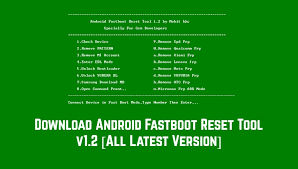Android Fastboot Reset Tool Download Free Latest Version (FRP Bypass Unlock Tool)5 min read
Android Fastboot Reset Tool:
Android Fastboot Reset Tool is actually a software tool for Android devices running on Windows OS. It’s used to unlock different FRP locks of the phone. Besides, with the help of this tool, you can also check mobile device status without losing any data. And you can even remove your Xiaomi account from your computer along with your mobile device. To use the Fastboot tool properly, it’s recommended that you use the proper steps.
Download (Mirror 1) v1.2 by Mohit KKC
About Downloading:
First of all, download the android fastboot reset tool from the internet. Download this tool from the official website of Android support. In a way, this tool downloads the android version numbers for your phone. After downloading the tool, transfer the program into your windows storage directory. You may also use a USB cable to connect your android device to your computer and install the software.
After installation:
After installing the android fastboot reset tool, let’s check your system to see if your device is in a safe state. There is a good power supply on your phone. You can use the battery charger to turn on your phone. If your phone has got no power supply, then you have to use the micro USB cable to connect the device to the computer. After that, disconnect your android devices from us. Now, let us try to bootload your device.
Boot your device in safe mode. For this, you need to reboot your device. After rebooting, disconnect your device from the computer. Again, download and copy the android fastboot reset tool download. Plug your device into your windows storage.
Once you are ready to run the program, just click “run”. It will load a dialogue box. In this dialog box, type your password. Follow the instructions of the program. In this step, if your password is not available, select “forgotten password?” and type your current password.
For Android Users:
For android users, the command given above is not applicable for drivers update. So, if you want to unlock your bootload, download the latest drivers. And to update your drivers, download the latest firmware version of your manufacturer’s manufacturer. To do these, go to the manufacturer’s support website and download the drivers or update accordingly. This is the simplest way for you to get your unlocked bootload back.
If, however, you still can’t get your unlocked bootload back, then use the android fastboot reset tool v1.2 to unlock your device. Just follow the instructions as given on the program. For many android devices, this tool is called Fastboot. It works differently from other computer programs. You need to connect your device to your computer, open the program, and follow the onscreen instructions. It does not require any type of download.
For Unlocking:
For unlocking your bootload on your mobile phone, it is better if you download the Android fastboot reset tool v1.2. Download this tool and follow the onscreen instructions. When the process is completed successfully, disconnect your device and your phone will reset. You can see the new boot loader on your device.
It is advisable that all android users should download the Google Android Fastboot v1.2, which provides easy-to-follow tutorials. You can use this on your rooted phone or you can use the USB cable to connect your computer to your phone. In both cases, you just need to follow the onscreen instructions that are displayed on your computer screen. The steps are generally very simple. However, there are some cases when you may face some difficulty such as when you are not connected to your computer.
Benefits of The Tool and Developer:
However, users who have yet to experience the benefits of this software, may not know what the fuss is about. There are many people who are having problems with their rooted smartphones. They may have uninstalled various programs or may have reset their android devices. And they will be faced with certain issues such as frequent reboots, error messages, or the bootup and shutdown of their smartphones. These are some of the main reasons why people resort to using the fastboot Mohit KKC. This is the result of using the fastboot Mohit KKC and it helps to unlock your device’s bootload.
To successfully use the fastboot Mohit on, you will first connect your smartphone to your computer through the USB cable. Then open the android fastboot reset tool by clicking the “Start” button followed by “Settings”. Finally, click “Network” and select “Adhoc cable connection” and then type in the necessary information provided on your PC to access the appropriate FTP site.
Conclusion:
Last but not least, before going ahead and downloading the Android Fastboot reset tool, make sure that you have the latest version of Android drivers installed on your device or else you may encounter problems such as the inability to read the data from the memory cards. As mentioned earlier, you can also go in for the factory unlocking of your device if you are not too keen on messing with software packages. But if you want to go on the manual way, this is one option that you can try out. If you wish to know more about the free protection that is available on the Android Fastboot reset tool download link, you can check out our website for more information regarding this.
Download Link:
You can download the latest setup of the tool from a given source URL here. Feel free to get the updated tool setup.
Warning: Array to string conversion in /srv/users/rasheed/apps/allmobitools/public/wp-content/plugins/neori-social-share-buttons/neori-social-share-buttons.php on line 37
Array